How to Install Talend Mater Data Management (MDM)
Introduction
What is the master data?
Master data represents the business objects which are agreed on and shared across the enterprise.It can cover relatively static reference data, transactional, unstructured, analytical, hierarchical and metadata. It is the primary focus of the Information Technology (IT) discipline of Master Data Management (MDM).
While master data is often non-transactional in nature, it is not limited to non-transactional data, and often supports transactional processes and operations. For example, Master data may be about: customers, products, employees, materials, suppliers, and vendors, and it may also cover: sales, documents and aggregated sales.
Other Types of Data
To really understand master data, it’s important to take a look at other data in the enterprise that isn’t master data – but can sometimes look like it.Reference Data: often considered a subset of master data, reference data, or reference master data, is shared by and used across different internal and external systems and used to give meaning to master data.
Transactional Data: Transactional data describes business events and is responsible for generating the largest volume of data in the enterprise. It resides in the CRM, ERP, SCM, or other systems.
Log Data: Log data records events or takes snapshots of process states at moments in time. It is extremely important to system operational efficiencies and preventive maintenance applications. Most big data, such as sensor data, machine data, and change-in-state data, are examples of log data.
Meta-data: Meta-data is data that describes other data; it is the underlying definition or description of data. Master data, reference data, and log data all have related meta-data.
Big Data: Big data has many different definitions, but the most common is from Gartner’s Doug Laney. He characterized “big data” by 3Vs: volume, variety, and velocity. By its very nature, big data cannot be effectively maintained with traditional technology. Quite simply, it is the combination of the previous four types of data: log data, transactional data, reference data, and master data.
Master data management (MDM)
Is a technology-enabled discipline in which business and IT work together to ensure the uniformity, accuracy, stewardship, semantic consistency and accountability of the enterprise’s official shared master data assets. Master data is the consistent and uniform set of identifiers and extended attributes that describes the core entities of the enterprise including customers, prospects, citizens, suppliers, sites, hierarchies and chart of accounts.Talend Master Data Management Tool
Talend Master Data Management (MDM) tools unify all data—from customers to products to suppliers and beyond—into a single, actionable “version of the truth.” Turn your master data into business value with one solution.In this tutorial, I will describe a process to install and configure Talend MDM server and Talend MDM Studio.
Install Talend MDM Server
1. Download Talend MDM tools from Talend download pageDownload Talend MDM2. Unzip downloaded files using any unzipping tool
3. Right click on TOS_MDM_ALL_XXXXXX file and open it

3 Select your preferred language and click OK
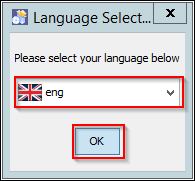
4. Click Next
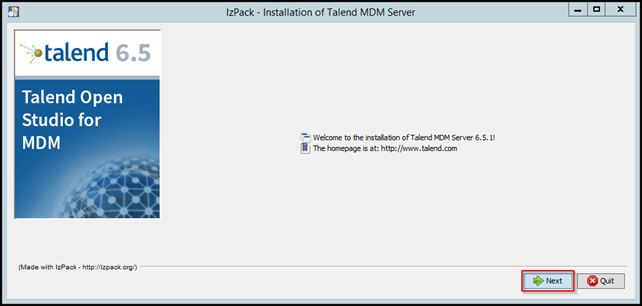
5. Accept the license agreement and click Next to continue
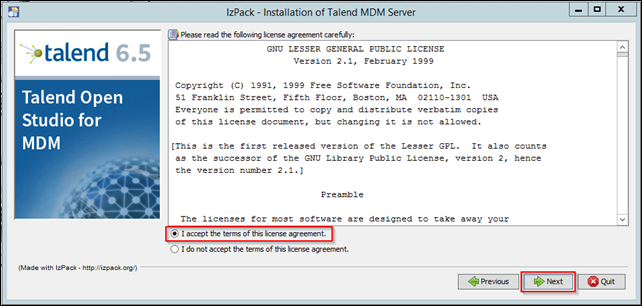
6. Click Next
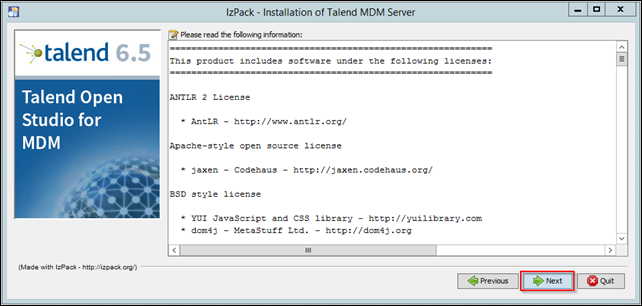
7. Select Apache Tomcat for MDM Server and also Talend MDM Application and click Next to continue

8. Browse installation path and click Next

9. Click OK and after Next

10. Select post for MDM server and click Next ( Recommend to keep default port )
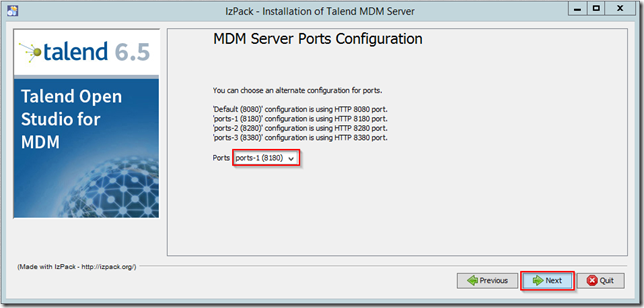
11. Click database type to create metadata for MDM server and click Next (I select H2 embedded as a default, But If you want you can select any database type from the list)

12 Enter the database configuration as below and Click next

13. This step available only for H2 Embedded database. Keep default path and click Next
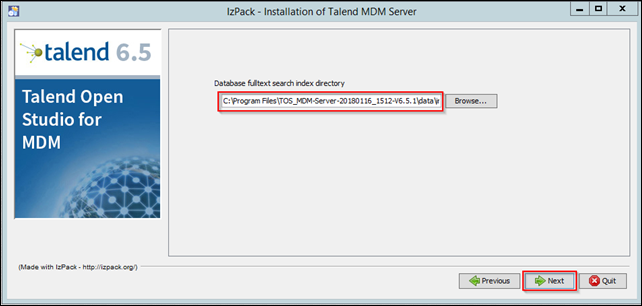
14. Click OK to continue
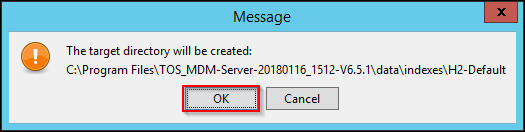
15. Installation details. Click Next to start the installation

16. Installation is progressing
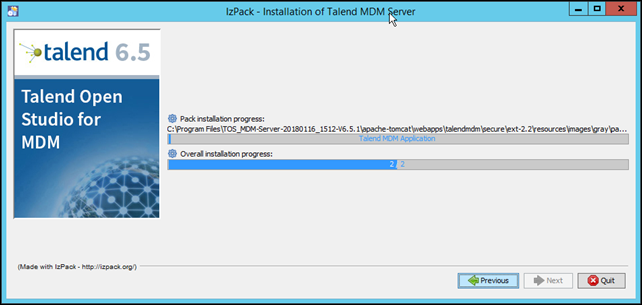
17. Installation was done. If you want you can create a script for installation process using Generate as automatic installation script button. Click Done to finalize installation Process.

Start Talend MDM Server
1. Open Command prompt as an Administrator
2. Run below command to start Apache Tomcat Server for MDM
{Taledn MDM Installation folder}\apache-tomcat\bin > startup.bat
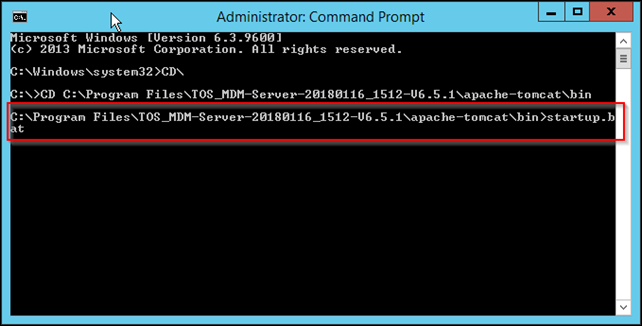
3. Go to below URL through any browser
4. This is a Taled MDM server login page
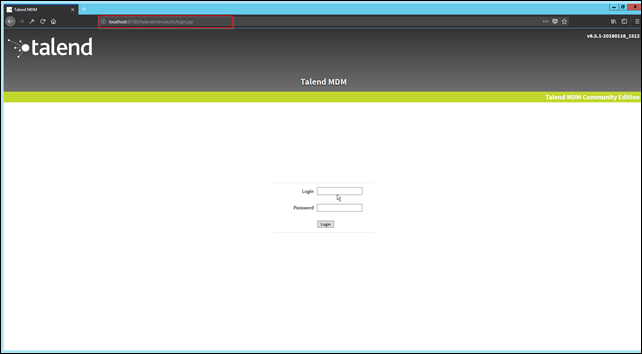
This is default Admin User Name and Password for Taled MDM Server
Admin User Name: user
Admin Password: user
5. This is Talend MDM server home page
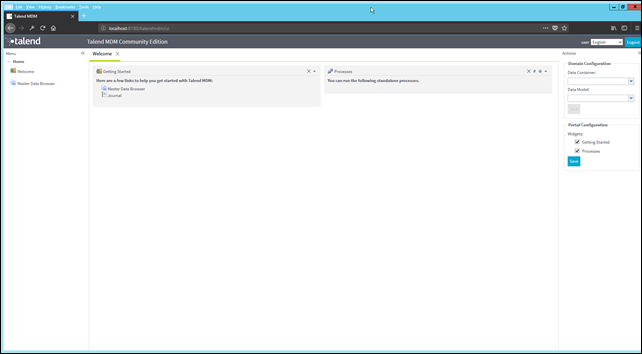
Install Talend Open Studio for MDM
Talend Open Studio for MDM provides the key capabilities for data governance, which enable users to build data models employing the necessary business and data rules to create one single copy of the master data to be propagated back to the source and target systems.
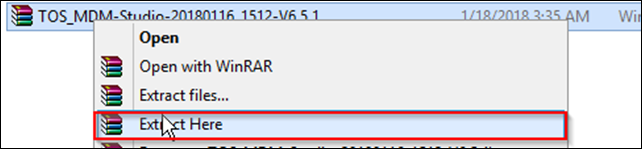
2. There is an application file named as a TOS_MDM_win_xx xx. Run it as an Administrator
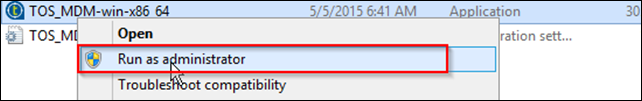
3. Opening Talend Open Studio for MDM

4. Accept License Agreement
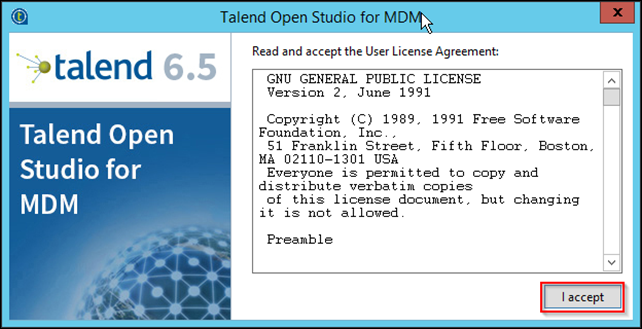
5. Enter the name to create a new project. You can manage the connection to MDM severe using Manage Connection Button or you can manage it later.

6. Opening Talend Open Studio with a new project
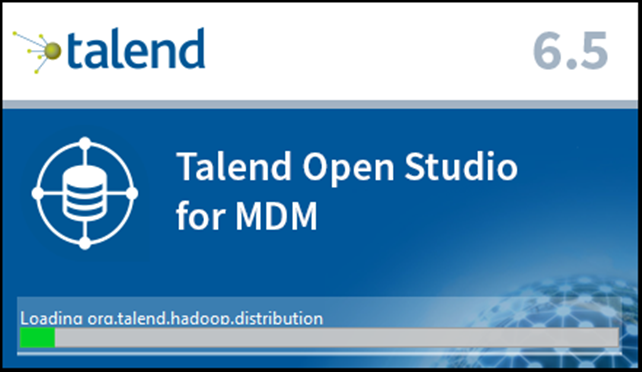
7. Talend Open Studio for MDM welcome page


8. This is a Server Connection Manager. Enter the new Name for server connection and server URL as a below and also enter server login details and click OK

How to Install Talend Mater Data Management (MDM)
 Reviewed by Lilantha Lakmal
on
12:21:00 PM
Rating:
Reviewed by Lilantha Lakmal
on
12:21:00 PM
Rating:
 Reviewed by Lilantha Lakmal
on
12:21:00 PM
Rating:
Reviewed by Lilantha Lakmal
on
12:21:00 PM
Rating:








No comments: